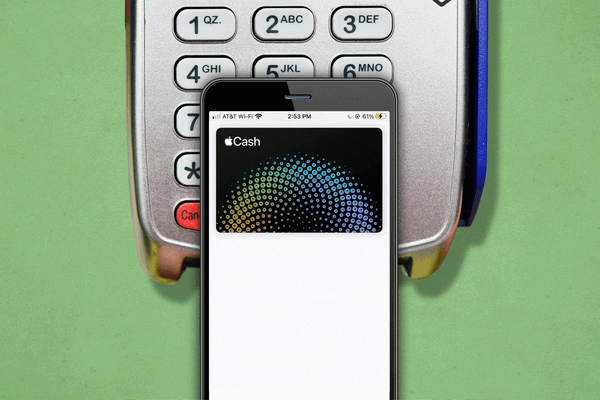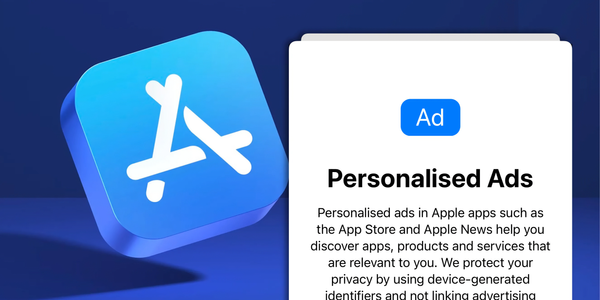Everything new in macOS Sonoma.

When was the last time you updated your laptop? Let me guess—over a month ago? I'm sure a lot of you don't update your laptops on a regular basis. That isn't a great practice. Earlier yesterday, Apple launched their new operating system for their Mac lineup and it is called macOS Sonoma.
Well, I have been testing it out for a couple of weeks now and here is everything that is new.
Safari
You can now create profiles in Safari like work and personal to keep your workspaces separate from each other. This is just like how you can create profiles in Chrome. This means, your work won't clash with your personal life and vice-versa. I'm not a huge fan of profiles, but it's good to know that this feature is now a part of macOS.
Safari also has support for web apps now. You can now create a web app for any website you use often and then add the web app to your dock to use an application. This is sweet and works well. I have tried it with several apps and I have no complaints.
You can now also share your passwords & passkeys with your family if they are saved on the iCloud Keychain using Safari. So you can essentially create a shared password folder and add existing credentials to it to share it with your family. This is super convenient and probably one of the best features.
Some other minor changes are Safari has better, faster, and more relevant search results, and private windows are now locked through user authentication.
Video conferencing
FaceTime screen sharing has always been a mess. The numerous times I have cut a call or moved to Zoom because the other person was not able to see my screen is countless. Thankfully, Apple has fixed this.
But on a more serious note, macOS Sonoma has some cool video enhancing features like portrait and study light adjustments. Plus, you can also float your video over the screen you are sharing. This stuff is difficult to explain over text so here is a photo of the way you can mock up your camera on video calls.
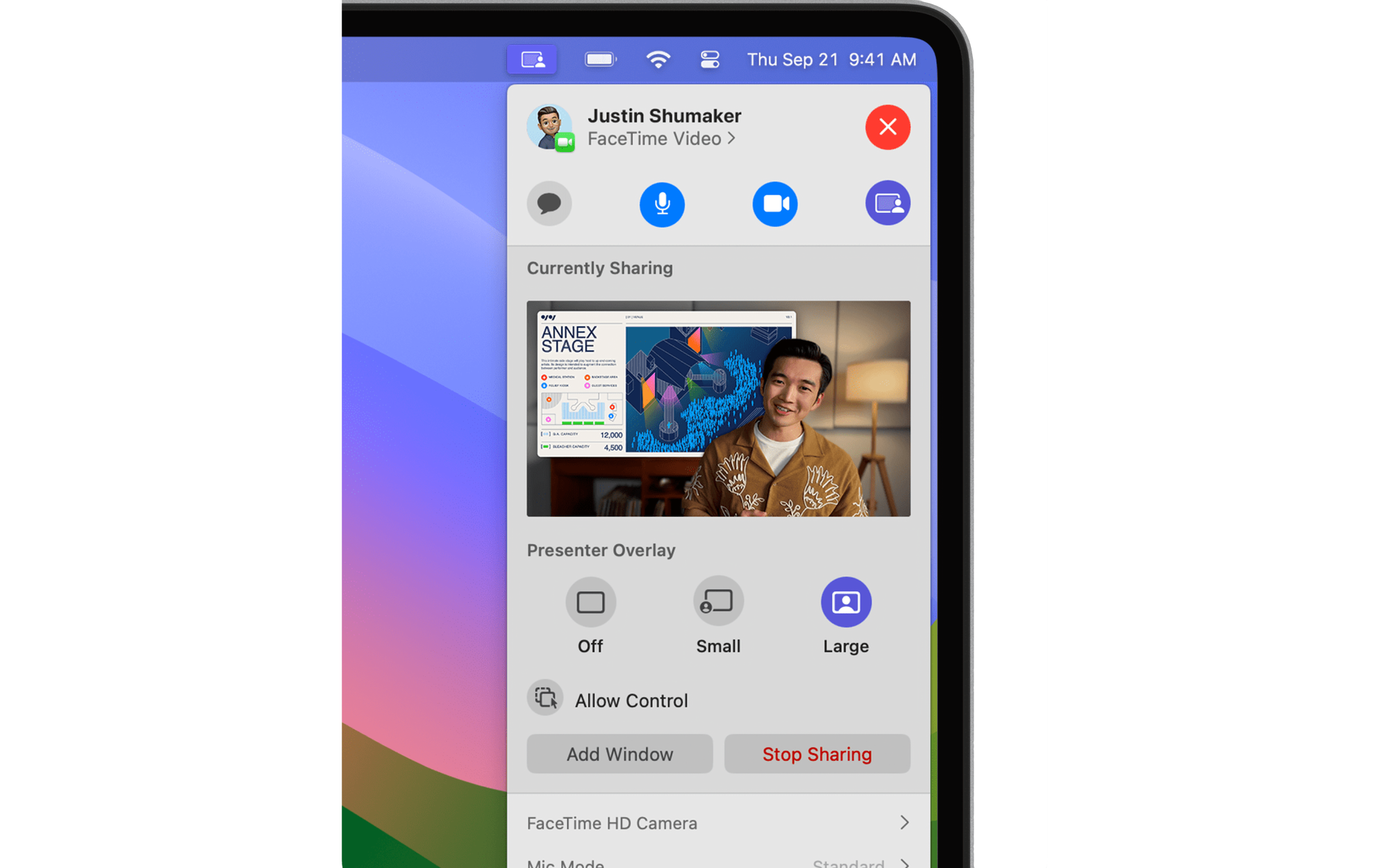
macOS can now also understand your gestures and appropriately add a reaction to your video stream. Not to forget, you can now use your iPhone camera for features like Center Stage.
Notes and PDFs
PDFs are like air to the human soul these days. With everything being digital, everyone is buried under a load of PDF files. Apple has added some cool features that make life with PDFs simpler though. You can now autofill PDF forms with your information! You can simply click and start typing or even let your system autofill information for you. This feature is a life saver.
You can also embed PDFs into a note in the Notes app. Plus, you can now export your notes into the Pages app so you can start working on note and then make it a full-fledged document as you go.
Lastly, you can now also back-link notes! So you can reference things from any note you write to any previous notes. This is really helpful if you take notes for school or work on the Apple Notes app.
Everything else
- Apple has added some really cool live wallpapers to this update. Over 120 live wallpapers cover some of the most beautiful locations in the world. These live wallpapers also act as a screensaver when your computer is inactive. Think of them like the screensaver that turns on when your Apple TV is kept idle for long.
- You can now add widgets to your desktop. Not just widgets from the apps on your Mac, but Apple uses its continuity technology to also add widgets from apps that are installed on your iPhone. So you can glance at the most important information from the comfort of your Mac.
- A new gaming mode has been added that improves the CPU and GPU performance when gaming. It also allows you to play games with reduced latency on devices such as controllers and wireless media devices.
- Predictive text is available system-wide. You can now auto-complete your sentences with a simple click.
- macOS Sonoma has also added support for everything new in iOS 17 so things like stickers, communication safety and other things that were rolled out to iOS are now also available on macOS.
So, hefty new list of features, right? But the inevitable question—should you upgrade just yet? I have been using the beta version of macOS Sonoma for a while now and I can confidently say it has been stable and is safe to upgrade. It won't hamper your workflow. However, I noticed this prominent bug with iMessage but it isn't a dealbreaker.
Well, so how do you update your device? Plug in your Mac computer, unlock it, and head over to System Settings → General → Software Update → Update now. Then follow the on-screen prompts.
Make sure you don't fiddle with your device when it is updating. Your screen may go off randomly and then your laptop may boot up again. This is normal behaviour, so don't be worried. Last couple of things: your battery should be over 50% to install the update, and don't shut the lid when it is updating. It takes a while to update, so plan your update!
Yeah, that's all. That's macOS Sonoma. Apple's most advanced computer OS yet.
Don't forget, updating also improves security and makes your device less vulnerable to cyber threats. So make sure to update your Mac!