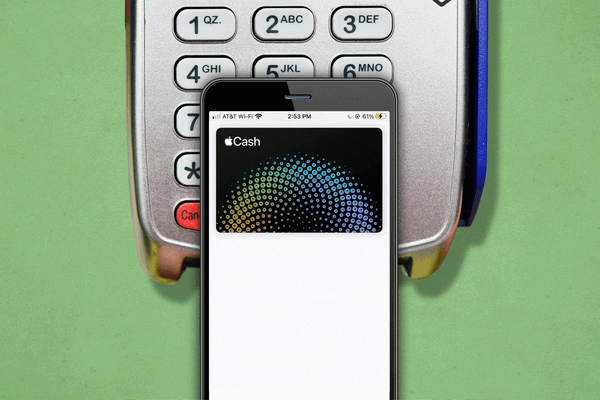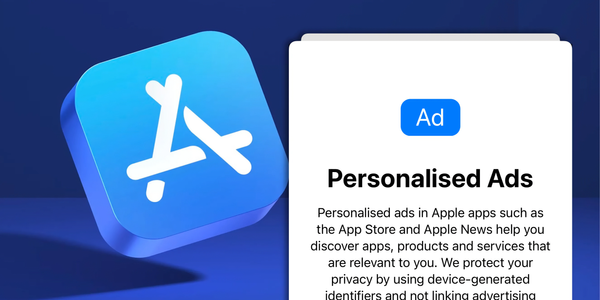Three AI tools that are game changers

Hello everyone,
Everyone has been talking about AI lately. ChatGPT is a common word that I hear in almost every other conversation. However, there are many other AI tools that are just as robust as ChatGPT, but they haven't gained as much attention lately. Here are my favourite AI tools that have helped me be more productive.
Bard by Google
Everyone loves ChatGPT. However, most people who use it simply want to correct their grammar, but most of the time ChatGPT goes too far and makes their vocabulary overly sophisticated. ChatGPT is also notoriously known for changing the voice of the message. It makes every text so formal and sometimes changes its meaning. What if I told you I have a tool that is way better than ChatGPT for fixing your grammar? It is called Bard by Google. Bard is Google's attempt to create a more ethical and useful chatbot.
Bard is not quite there yet, but it does a lot of cool things. My favourite is correcting my grammar. It makes basic changes that make your text 100 times more readable and comprehensible. It also explains why it made changes to grammar which is really cool! Needless to say, after you ask a chatbot to make some changes, you should review them.
Bard is also good at citations. Why is this important? Well, many times when you are working in an academic setting, you are strictly required to adhere to such rules. ChatGPT does the job better than Bard, but it does not list down how it gave you that output. On the other hand, Bard explicitly states where it got the data from so you can verify and cite it.
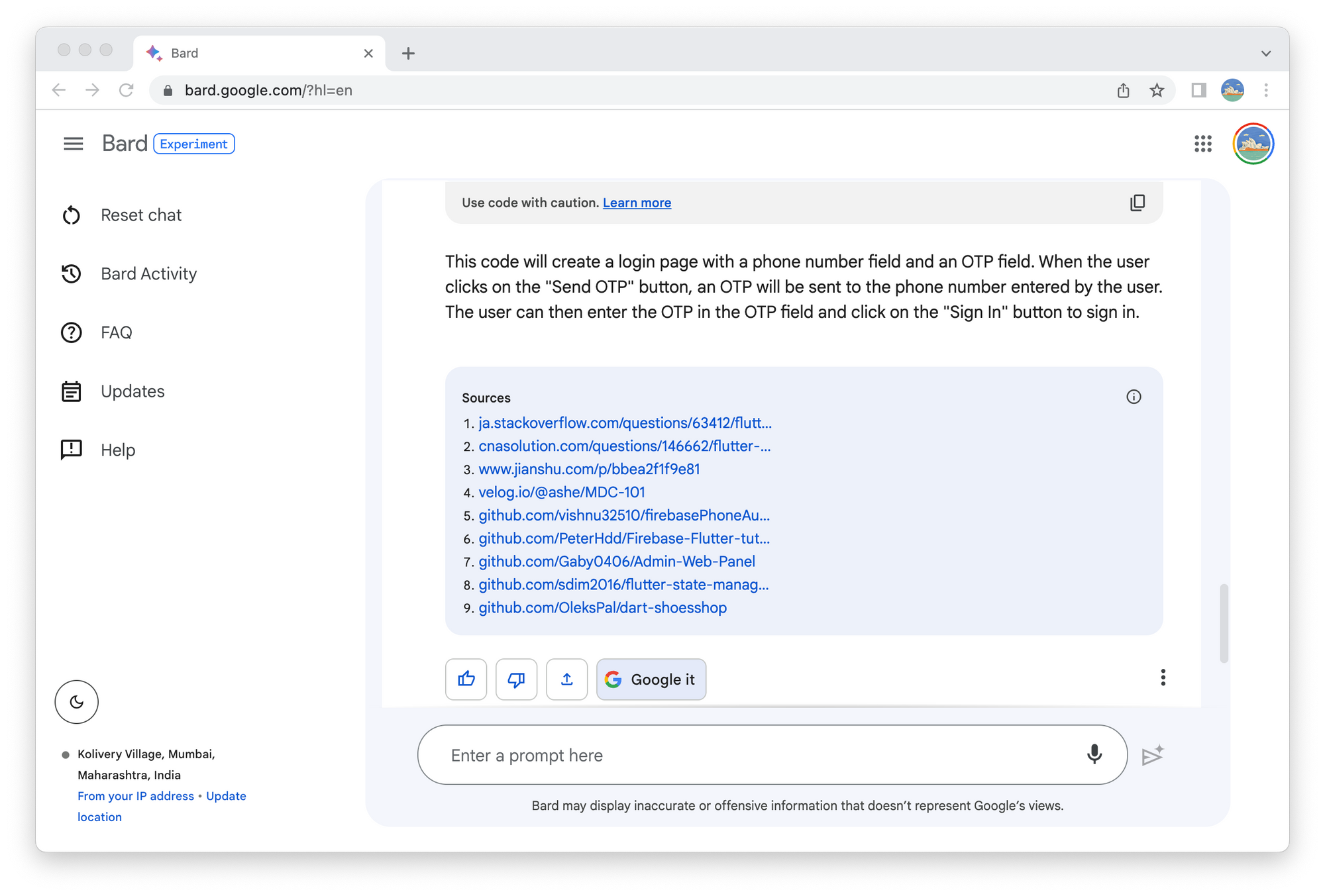
Search GPT
Have you ever found yourself overwhelmed by the amount of information that a Google search can provide? If so, you're not alone. There is a free Google Chrome extension called Search GPT that can help. Search GPT works by sending your search query to ChatGPT, a large language model from OpenAI. ChatGPT then generates an answer for you within seconds, which is displayed on the right side of your screen. This simple tool can add immense value to your research process.
SearchGPT in action!
Otter.ai
Otter AI is another game-changing tool that can act as your personal assistant during meetings. It can record audio, automatically take notes, transcribe all your meetings, and generate summaries. It also automatically captures important snippets from online meetings, such as screenshots of graphs in presentations. It identifies the different speakers in a meeting and creates a transcript accordingly. You can literally look up any of your meetings. The best part is that it works across Google Meet, Teams, and Zoom. With just a couple of clicks, this tool is ready to go. There is not much to say about this masterpiece, as it speaks for itself. This software is probably one of the best purchases you can make as a professional. It is free to get started! Check it out now →
Bonus tool: Microsoft Designer
Another tool that is just mind-blowing is Microsoft Designer. It allows you to create your own images & designs using AI text to image. You can simply create a party invite in just seconds or even a wedding card. It allows you to do basic editing such as collages and more. The UI is very similar to Canva but with much more advanced AI though. Check it out!
It is crazy how fast AI is moving! These tools could not even have been imagined a couple of years ago. We, as the human race, might experience some drastic changes in the upcoming years. However, as long as you don't waste your time at work, you are more or less safe. 🙊
If you liked reading this issue, consider subscribing if you haven't already. Cheers! I'll catch you next week.
Best,
Tejas Tagra
6482 days old