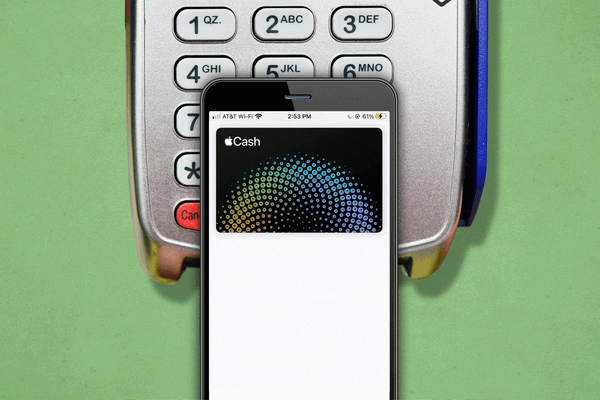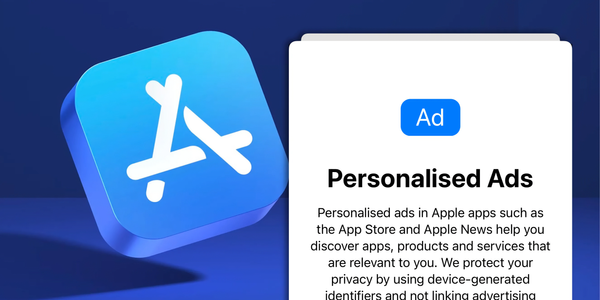The power of two-factor authentication.

Hello there,
The internet is a scary place. While in the best resource for mankind, it also poses several risks. One such risk that has been floating around since the dawn of the internet but has been ignored up until now is safeguarding your data & privacy.
When the internet was first introduced to mankind, a password was all that you needed to be safe. But the internet has evolved since then, but our online safety practices haven't. In today's day, a bot needs less than 200 nanoseconds to crack a 4-digit pin. And less than 45 minutes to crack an 8-digit unique alphanumeric password. So how can you save yourselves online?
Well, it is simple, there is something known as two-factor authentication or abbreviated as 2FA. 2FA is essentially an added layer of security to your account. In simple terms, after you enter your password, you are once again asked to verify that you are the account owner by maybe sending an OTP or asking using a physical key. You probably have experienced this when trying to make a purchase using your credit cards– once you enter your CVV (security code), you are asked to verify by entering a 6-digit pin that is sent to your email and phone number. This is one of the most commonly used forms of 2FA. By using 2FA, the threat level posed by hackers becomes almost non-existent. It is recommended that you use 2FA on all your accounts, along with having strong passwords.
Before diving any further into 2FA, let's explore how hackers get into your account. Well, some hackers are extremely sophisticated and some of them use logic. It is reported that most people have basic passwords like these:
- <child-name><dob>
- <name>@<dob>
- <date of birth>
- qwerty
- 123456
- password
Most hackers simply use this template and use trial and error to get into your accounts and surprisingly, this works very often. It is recommended that everyone create a strong password and follow these guidelines:
- Alphanumeric
- Contain special characters
- Have upper and lowercase characters
- 10+ characters
If you have a strong password which follows these guidelines, you become virtually impossible to hack unless you are data appears in a data leak online.
2FA is the only reasonable way to prevent yourself if your credentials are part of a data leak. I would personally recommend you enable 2FA on all your crucial accounts that shape your digital identity. These include mail & social media primarily. If you have the time, nothing is better than having 2FA on all your accounts.
To enable 2FA on a platform, you usually need to head into your account settings, then to security and then enable 2FA. The way to enable this setting can vary a bit but broadly follow the structure mentioned. There are several ways 2FA can be made accessible. The most common way is using an OTP (One-time password), or it could be done via an authenticator app. The OTP method is the most convenient. The authenticator app is slightly complicated. It is hard to explain in text so here is a good video to understand how to set it up.
2FA can also be stepped up a notch by using a physical security key. A security key looks just like a pen drive and is needed every time you log in. Like you see in Avenger movies, to access the laptop of Starkl industries a special drive is need. A 2FA physical key is the same concept in the real world. However, most people don't use it because a physical key disables remote access of your account. The most common place where such sorts of physical security keys are used are at large enterprises that house sensitive data.
Okay circling back, it is crucial that all of you enable 2FA on your accounts to safeguard yourself from potential hackers on the internet. 2FA is simple to enable and can go a long way. So don't waste anymore time, go and turn on 2FA on your important accounts.
If you ever need help with setting up 2FA, you can simply Google, "2FA enable <platform_name> and you will have it within a matter of seconds. Still need help? You can always reach out to me by replying to this email to sending me a message on Twitter.
That's it for this issue. Go turn on 2FA and I will catch you next week. Stay tuned and subscribe to The Tech Garamond for more newsletters like this one.
Cheers,
Tejas Tagra
6363 days old