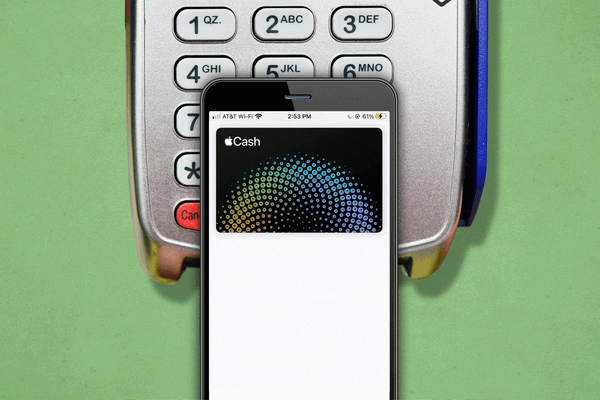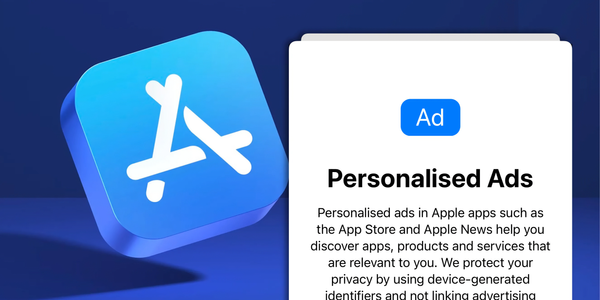Must have apps for high school students!
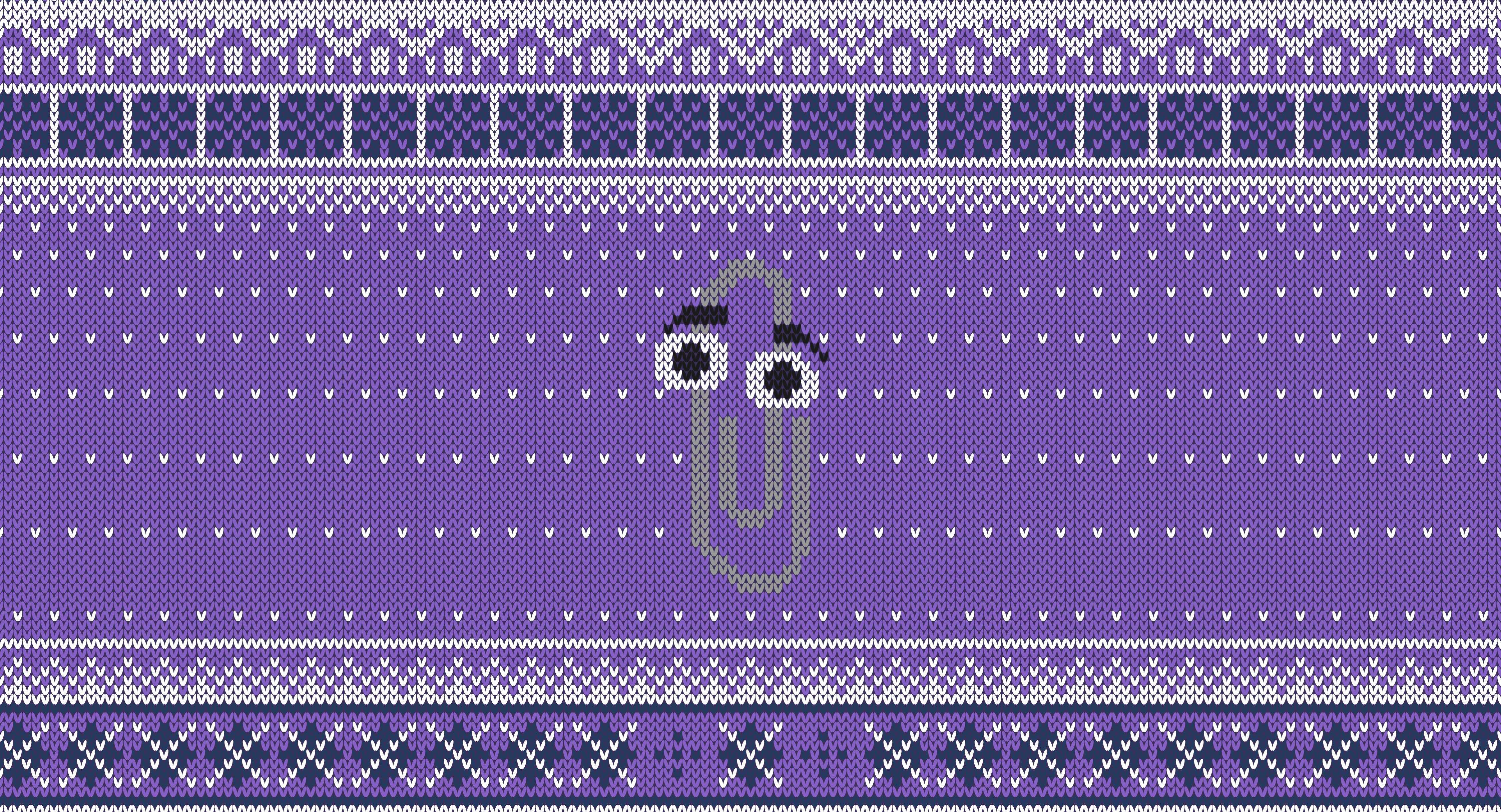
Hello everyone,
It's the new year. I'm sure everyone has made this resolution, and I'm reasonably certain that many teenagers who are reading my blog have promised themselves to study harder this new year. Some of the people reading may even have board examinations this year, so this blog is a must-read for you. Okay, so these apps are simply to boost your productivity and keep you on track for your studies.
Quizlet
Nothing fancy here. Quizlet is a simple flashcard application with a lot of pre-made study sets and flashcards from other students. It doesn't end here; it also gives you the features to take these sets as assessments in the form of games. It also has some activities that help you with knowledge retention from whatever you studied. I personally use it to study Spanish vocabulary and trust me, it can be a game-changer when you are studying one night prior to the exam😀 All your flashcards and progress also sync between your devices so you can study anytime, anywhere. Lastly, it also has solutions & explanations for commonly used textbooks and academic resources so that can be handy as in when you need them. Even though some of the features that I mentioned are paid- hands-down must try.
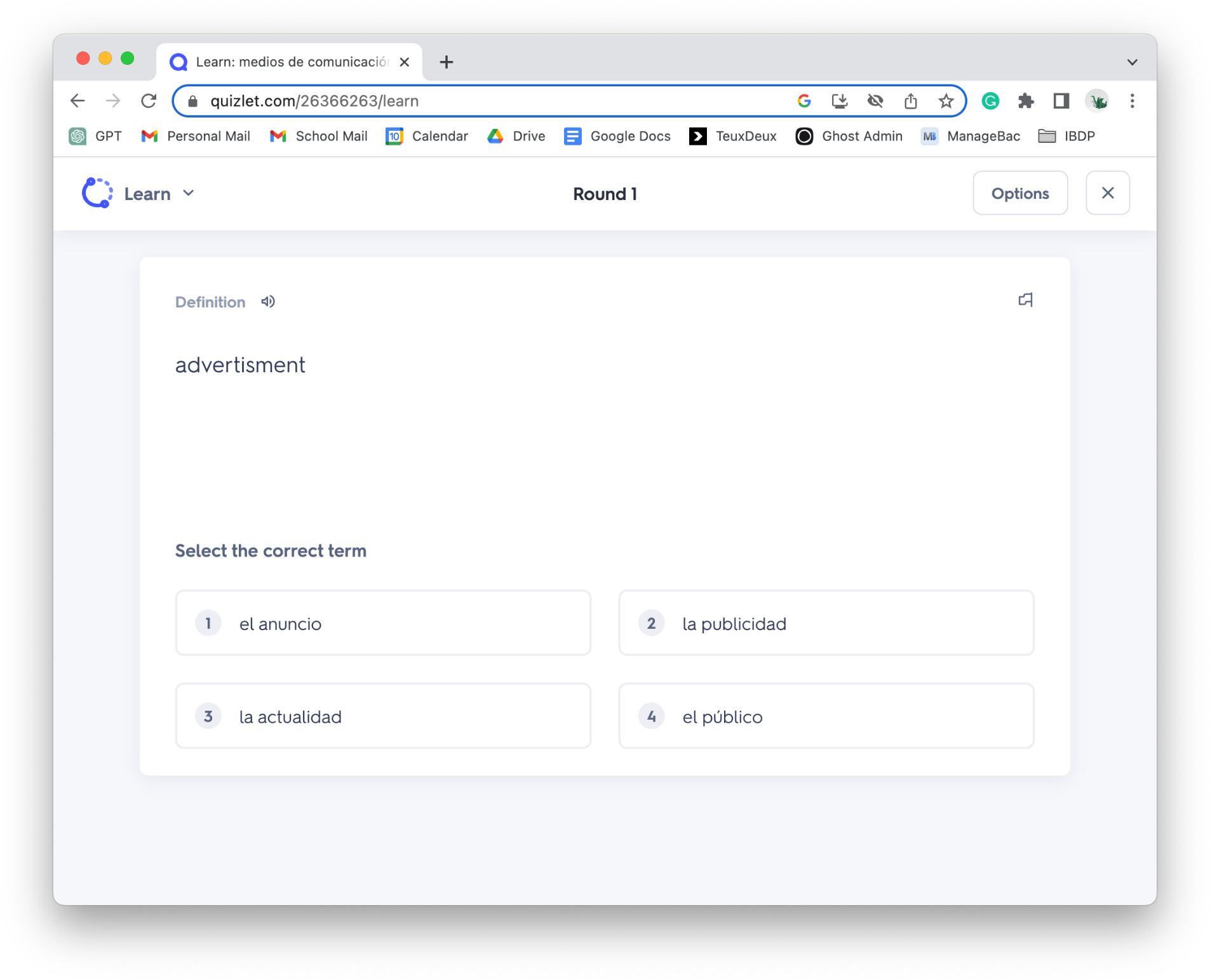
Notion Databases
Yeah, I'm aware every single YouTuber talks about this application and this is like the new home of productivity and yes, it is overrated. But essentially, there are some features that can be really handy for students that no one talks about. One feature like this is the database view. You can literally create a Gantt chart or calendar view of a set of tasks to plan out how you'll study for the next couple of days. Wait, let me explain this in a better way.
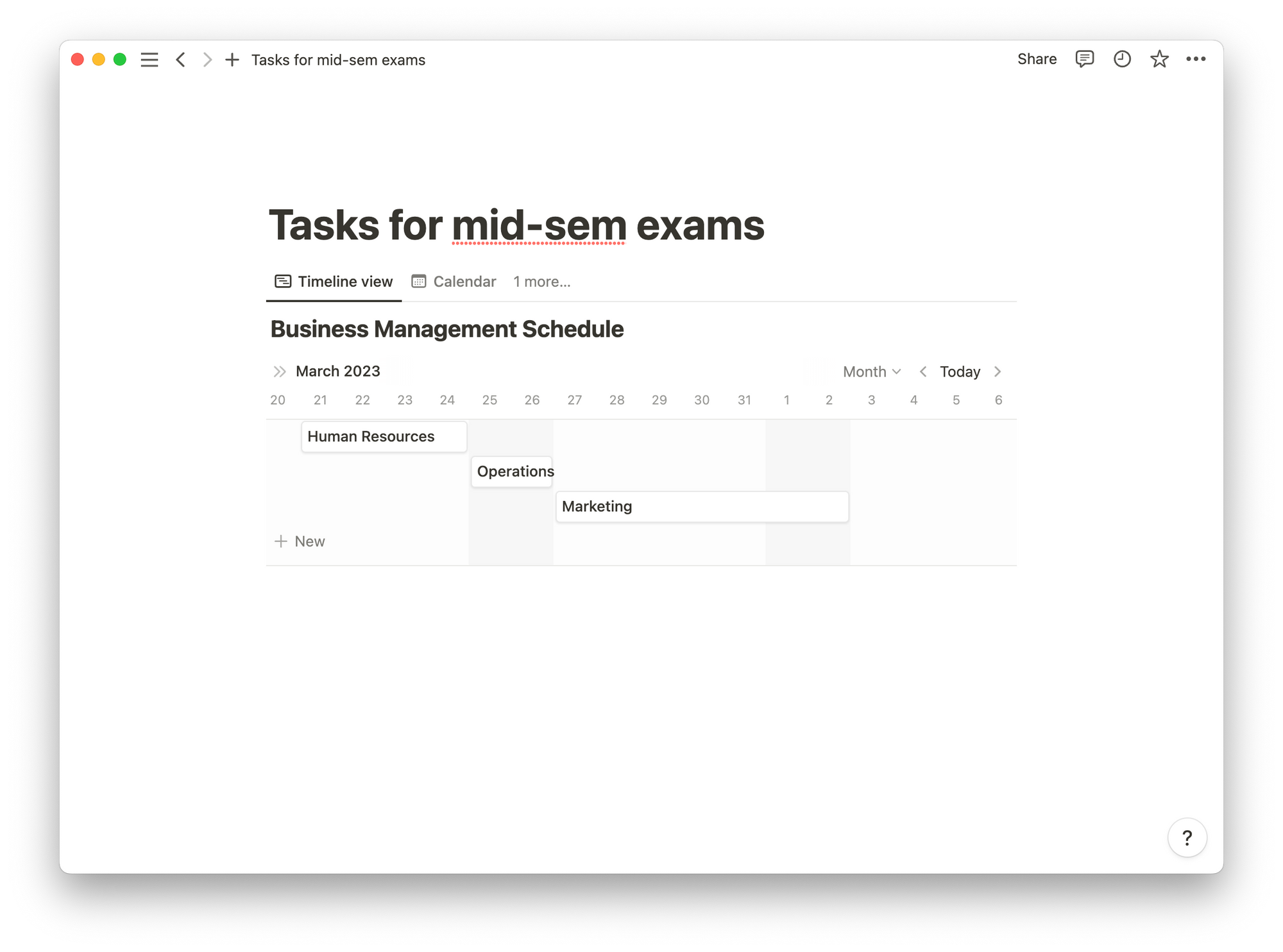
In this photo, you can see how I was able to visualise how long it would take me to finish each chapter of my Business Management course. This can be really helpful. The best part, you can easily edit all of this information and perform these actions with a couple of clicks. It is fairly simple. You can also view this information in the form of a calendar which can be really useful. Subtle features like this can literally make a huge difference in how you work. I also like Notion because of the freedom it gives you in terms of creating your own space to write stuff. I'm not going to talk about Notion a lot because there is a lot of information on the internet about it. But you should definitely check it out in more detail because it has a lot of features.
Figma
Figma is one of the best applications on the market for UI/UX design and it has managed to outrank some really big companies, such as Adobe, in this space. Wondering how Figma is going to be useful for you? Well, as a school student, you are often going to have to make mind maps, carting mood boards, do light editing work for your presentations and maybe even create mockups. Figma is the perfect app for this; available on all platforms, Windows, Mac and the Web, Figma has some really sweet features that can help you save a lot of time. You can even create some really sweet-looking presentations on the app. And yes, mind maps. Mind maps are something all students struggle to create. Some of us end up using free online tools with watermarks and subpar quality. Figma has a feature called FigJam, where you can collaborate and create your own digital whiteboard! Brainstorming and ideating have never been simpler.
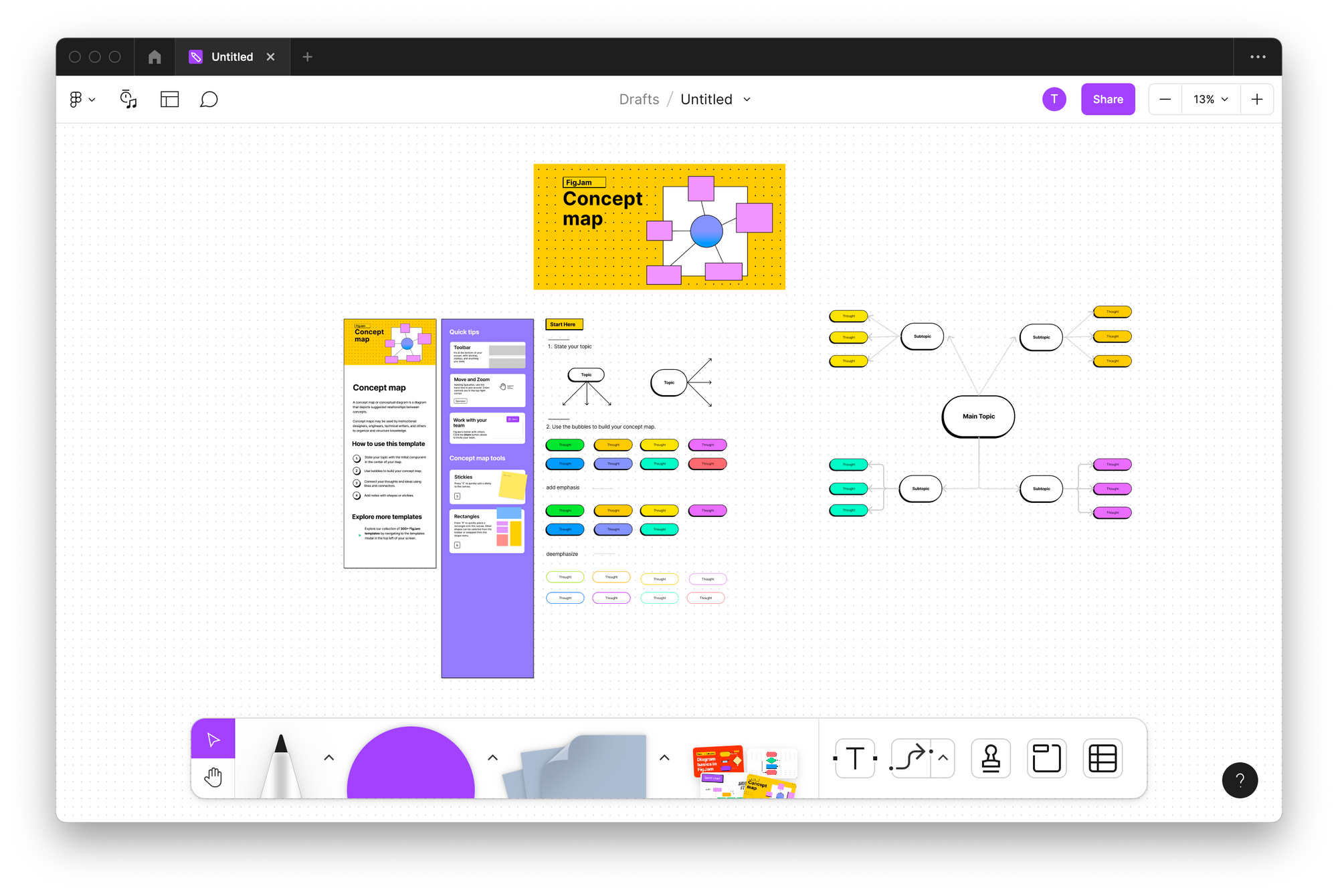
Along with this, Figma also has this really cool community marketplace where you can find templates and designs made by others that are totally free to use and edit! This app is a lifesaver and a must-have.
I would say if you use all these three apps correctly, they can add immense value. Lastly, Notion and Figma are both free to students and educators, so definitely check them out. And don't forget, regardless of the technological tool, just make sure you get work done and stick to your new year's resolution.
That's about it from my end. Happy new year, and I'll catch you next week. Till then, make sure to update your devices and stay tuned for the most interesting blogs like this one.
Oh also, I write techy and snarky stuff on my Twitter often so make sure you follow me there.
Cheers,
Tejas Tagra
6329 days old