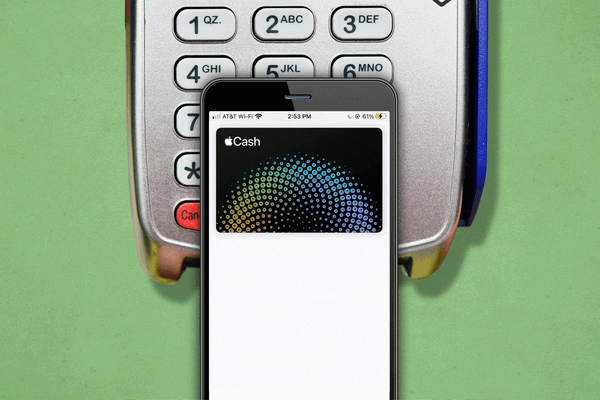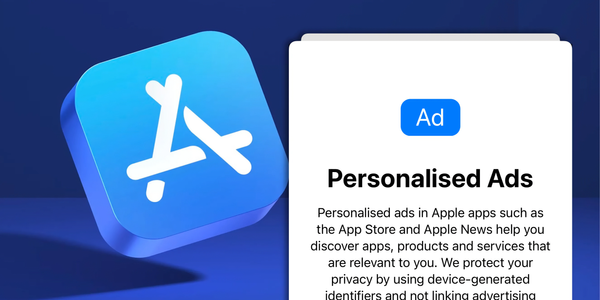i-OH-YES 16
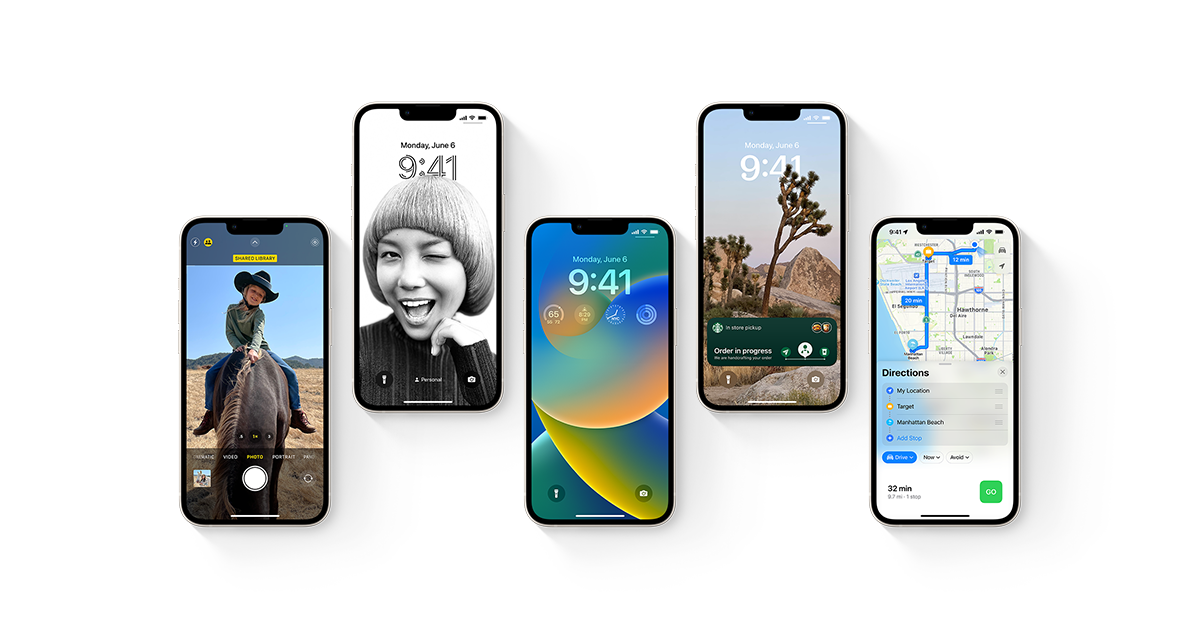
Hello!
It has been quite some time since we last connected, right? Well, I wrote my last blog about 20 days ago and I know a lot has happened since then. The biggest update is Apple’s WWDC conference. Not sure what WWDC is? WWDC is the World Wide Developer Conference hosted by Apple. This 7-day-long event talks about the new software technologies and sometimes hardware technologies that Apple has been working on. For the first time in about 2 years, this event was held offline in Cupertino and Apple nailed it!
Apple held its flagship event on the 6th of June where tech fanatics and developers tuned in to witness the state-of-the-art software Apple had been working on. Apple launched a series of things! And I can comfortably say that this was the best Apple event I have seen in the past six years!
Fun fact: The first Apple event I ever watched was in September 2016.
Circling back, Apple unveiled iOS 16, macOS Ventura, iPadOS 16, WatchOS 9 and some other software improvements, with a major sneak peek at Apple’s new CarPlay system. Apple also launched two new laptops.
The number of improvements that came in their software is immaculate and so vast that I cannot cover it in one issue. This issue will focus only on iOS 16. The issues coming out after this will talk about all the other software improvements Apple introduced and the one after that would talk about the new MacBooks.
So yes, iOS 16 :) About 900 million people use iPhones in their everyday life. This makes iOS a critical part of their lives. That’s exactly why Apple brought about so many changes to iOS that make its already smooth and fluent experience even better!
Let’s start with the improvements to the lock screen. Apple, for the first time, made changes to its software and now leans towards customisations. Apple is known for restricting personalisation choices on the iPhone. But this time around, Apple made a philosophical change. They now allow users to change the font family, and text colour and add widgets to the lock screen! Not sure what that means? You can choose what font you like! Apple offers 6 options and now you can choose any colour you like! Not only that, Apple said you can alternate between lock screens…they introduced something called a Lock Screen Gallery. You can create many lock screens and they can shuffle throughout the day based on your time, location and weather! You can also create lock screens which are tied to focus modes so essentially, you can turn on Do Not Disturb at work you will see a different lock screen that only shows you work apps! Cool, isn’t it?
A couple of more changes have been made. Notifications now appear at the bottom of your screens to improve accessibility so that your customised lock screen doesn’t look cluttered. Smooth play, Apple. Along with this, Apple launched Live Activities. Not sure what that means? Let me walk you through it. Every time you book a cab through Uber, they will send you about 7 notifications. “Your cab has been booked,” “Be safe with Uber,” “Your cab arrives in 11 mins.” That’s just annoying and outdated! With iOS 16, the notification will pin itself to the lock screen and will update in real-time! So, one notification only! It will automatically update the time for the driver’s arrival. In real life, this can be so helpful. This is such a good feature! According to me, this is real innovation!
Apple also made a subtle change to the focus mode. For example, if you now turn on Personal Focus in iOS 15 and give the Mail app access to deliver notifications, you will be able to see notifications from your work and personal account, both. But in iOS 16, this changes. If you turn on Personal Focus, only personal email notifications and texts will be delivered to you…
Apple Photos also gets a facelift with some new features. You can now share photos with your family or a group of people faster than ever. If you go on a trip with your friends and create an album of shared photos, each of you has to manually add photos to it, right? But Apple changes that. Now, you can select a range of photos using dates, locations or people captured in the photo. You can just simply create a shared album and make a filter selecting dates so that every single photo you clicked during those dates will be added to the album. This works with geolocation and faces. I could select my sister’s face in my photos app to add to the album and all photos of her would be added! The best part is yet to come. Currently, if you add photos to a shared album, only the person who added the photos can edit them. But in iOS 16, everyone has equal permissions to read and write the file and your changes sync across every person’s device who has access to the album.
Messages, commonly referred to as iMessage also got some changes and to be honest, these changes are so good! You can now edit a message after it has been sent. You can completely unsend it too! You can now also share media content in messages like a Netflix party. You can share a video with everyone on a messages group without hopping on a video call so that everyone in the group can see the media play in real-time and you can chat about it on Messages! Along with this, Apple now allows you to collaborate in groups using messages. Okay, for example, you create a file that you want everyone in your team to edit. You can just share the file with the entire group chat and everyone will have access! Along with that, you can see if a member made changes to the file within the Messages app itself.
The mail app also got some changes that it really needed! You can now schedule emails for later, add rich links, undo send and get reminders to follow up on emails. This is nothing stellar but yeah, good to have features. The search feature in the mail app also got improved and now can scan attachments! And more so, your search result is accurate. Safari got some updates too but I’ll explore them more comprehensively in the next blog about macOS Ventura.
Apple’s on-device intelligence has also been improved significantly! The spotlight search is way faster now and gives you better and more relevant results. Remember live text? It is now coming to videos! So you can pause a video and copy text from it…This feature is going to be really helpful for students. Students can just get a photo of the whiteboard and copy text! Insane! The live text also got smarter. You can now get a photo of a price tag and click on it and you will be able to see currency conversions without having to look them up on Google. Apple also got this really cool feature that is hard to explain but it works very well. Let’s put it this way. You get a photo of your dog lying down on the grass. You can just hold the subject on the image and you can isolate the subject from the photo by removing the background!
Some other things that Apple improved were dictation on the iPhone and Apple maps. I mean both the improvements they offered were always present in Android and are not stellar but for the sake of it, I’ll tell you what they are. You can now add multiple stops on Apple maps when navigating to a location. Dictation on your keyboard can now auto punctuate and add emojis so that’s cool. But, again this is not something unique. Apple also added card sharing on the Wallet app. For example, you have a hotel key on your wallet app for your phone. Now, your kid wants to enter the room. You can just share the key with them for a limited time period and they will have access! Apple also completely redesigned the home app to make it more human and trust me, it is so simple and accessible now. Apple took it to another level with this change.
Some more things that came in this update to the iPhone were huge improvements to the health app and an all-new Fitness app for the iPhone. You can now add medications on the health app so you never miss your pills again! Plus, every time you add a pill, the app will tell you if the pill poses a risk to your health with your pre-existing medication. On top of that, you can share all this information with your loved ones!
The Apple Watch has been a pioneer in the smartwatch industry for ages now. Everyone, every single person loves the fitness app but unfortunately till now you could only use it if you had an Apple watch but guess what? You can now use it without one! So, your phone will track all your steps and workouts with the help of sensors on your phone and will track the number of calories you burnt and more. With this app, you can always remain fit!
The last two aspects of iOS 16 lie in privacy and security along with family sharing. Apple is aware that a lot of you choose not to update your phone regularly for “reasons” but sometimes, these updates contain critical fixes to ensure your device has no vulnerabilities. So, the next time Apple pushes an update, it will tell you if this update is just for adding new features or if it contributes to your privacy! Apple also launched something called a safety check. The safety check is a simple but really useful feature on the iPhone that allows people going through situations of violence to reset privacy permissions from applications and people. Not sure what this means? Imagine your partner has been abusing you and at the same time they have location access. This feature would allow you to reset all such permissions such as gallery access, location, and more so that you stay safe. This is a critical feature that would help people to stay safe. Along with this, Family Sharing got a really useful update! You can now set up age-appropriate filters for the media your child views on their Apple devices and also, you can easily track their location now. On top of that, your child’s extra screen time requests now appear in the messages app so it is easy for you to approve or deny one. Apple also rolled out this feature called quick start. So, if you set up a new iPhone or iPad, all you have to do is take your older device close to the new one and a prompt will ask you who in your family is trying to set up your device. If you choose your children, all their screen time and privacy settings would be shifted to the new device within a few seconds. The setup process becomes really simple! Apple also launched something called Family Checklist. Again, this feature is so useful and has been overlooked by every single tech company. Every single millennial parent sets up screen time for their child’s devices but they don’t regularly remember to change settings such as age-appropriate filters. This feature would prompt parents to review their child’s online privacy settings such as age-appropriate content and alter them as they grow older. This feature is so subtle but so useful.
Small changes and attention to detail are what create good products that create an impact in the market. This is exactly what Apple is about. Perfectionism. With this, you have now successfully read 2000 words. That is like the same amount of words some of my friends have read in their entire lifetime. Anyway, I hope you liked this article. I was really sceptical to share it with you because to me, I kept on feeling that this article wasn’t up to the mark. But again, does your opinion really matter in front of brown parents? If you say it does, then you’re delusional.
Nevertheless, I hope you had a great time reading this! Cheers, stay tuned and don’t forget to update your devices!
Drooling over Apple’s M2 chip,
Tejas Tagra