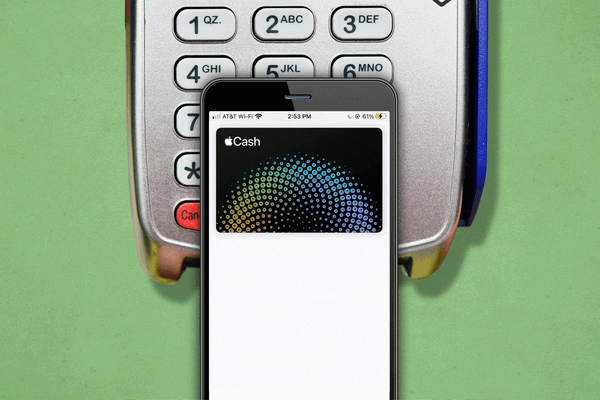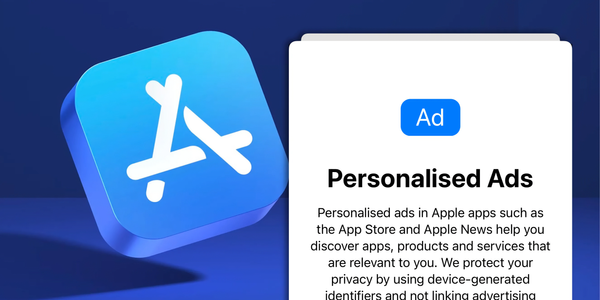How to prevent personal data leaks on the internet
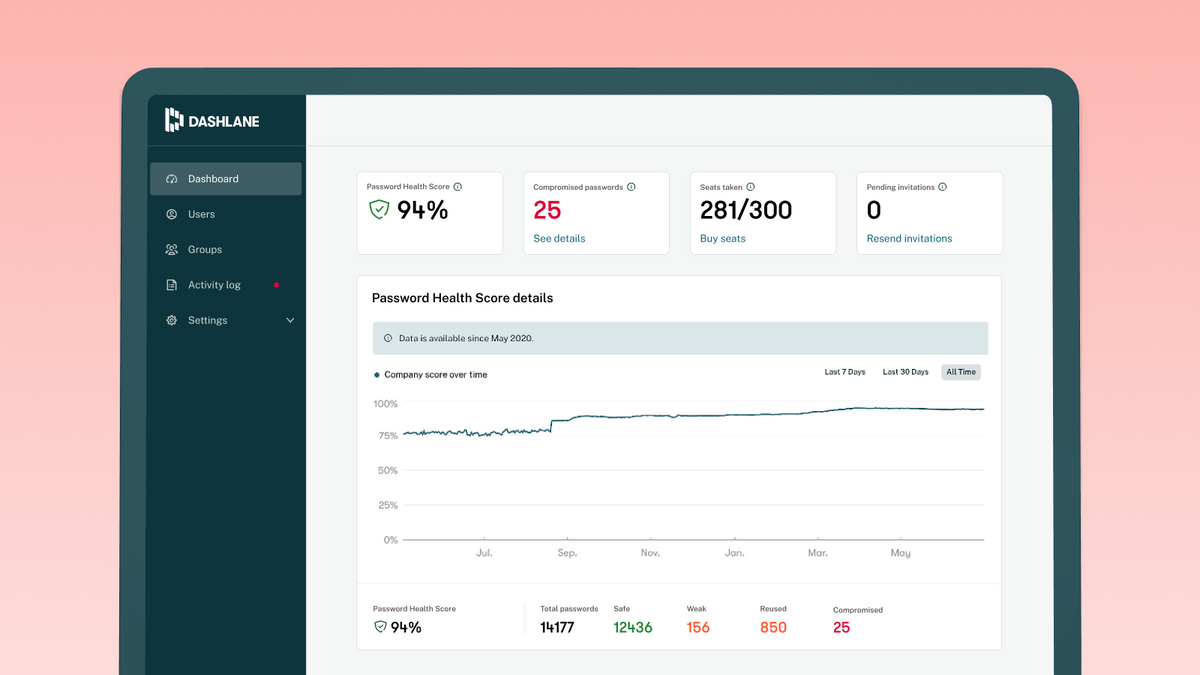
Hello there,
The world is becoming increasingly precarious. The number of cyber hacks a day is somewhere close to 2,200! This equates to a cyber hack every 39 seconds. This is alarming, considering all your data is present on the internet. Unnerving for some, and eye-opening for others who constantly tend to reuse passwords or employ simple passwords such as their name@DOB. The world has come a long way with technology in the past two decades but passwords have not evolved. A report says each password is reused over 14 times and 76% of millennials tend to recycle their passwords! Imagine setting the same password for your bank account as your Facebook account. All it takes for one hacker to access all your hard-earned wealth is to just hack your social media account that you haven’t used in months.
Do you now understand the gravity of the situation? The world is harsh. No one is going to sympathise with your weak passwords. This article will cover essential tips on how you can regain your security in this digital era. Before I head into the article, a lot of the steps I mention might sound really tedious but without them, there is no way you can secure yourselves otherwise. So buckle up.
My first advice is to use a password manager app such as Dashlane. I have been using Dashlane for over 8 months now and my experience has been great. I have had a few hiccups but Dashlane is essentially the reason why I have secure passwords. Now to get started, install Dashlane on your devices and then import your passwords. When you get started, it may also seem really complicated. But all you have to do is head over to your Google account, go to Security and scroll down to the password manager. All your passwords from Google Chrome should be saved here. Click on the ‘Settings’ icon on the top right of the page and then click on ‘Export passwords’. Then, open the Dashlane web extension on Chrome, go to ‘Account’, and import these passwords. All these passwords should now look like this
This is simple, right? Then, just head over to ‘Password Health’ and you can see all the passwords which have been compromised in data leaks. Go ahead and change them. Now, Dashlane can automatically change some of your passwords but for the rest, you might have to manually change the password. Over here you can also see reused passwords. Go ahead and change them too. From personal experience, I had over 100 passwords to change manually and it took about 1.5 hours but trust me this is worth it. You can also see your password health. Personally, my password health is at a solid 94 *proceeds to brag and flick his hair*
Once you are done here, head over to the small section on Dark Web Monitoring. Now this is probably my favourite feature of all time. Over here, you can enter all your email IDs and confirm them. Dashlane will then search the entire dark web for you to check for stolen data related to the email IDs you entered! So cool! 8 months with Dashlane and this feature still excites me :) Dashlane also allows you to add your credit card data and other personal information. Why is this helpful? Once you activate your extension, you never need to fill a form with your personal details ever again. Dashlane will do it for you. Here is an example.
Cool, right? Once you have successfully changed all your passwords and added all your data and fiddled around with Dashlane enough to familarise yourself, head over to the ‘VPN’ tab and activate your account. Now hear me out. You might say, “Another app? Why make everything so complicated?”. Well, this VPN service – Hotspot Shield will save you from unwanted hackers trying to intercept your data.
What is a VPN? A VPN is just a service that routes your data packets to a mock location using the tunneling system, so unwanted receivers do not know what data you are transmitting and obtaining. This can be very useful on open WiFis where hackers want to steal your data. You should always use a VPN when you are working on open WiFis such as Starbucks or any other coffee shop. A VPN also allows you to mock your location and access blocked websites on your school or work WiFi such as accessing social media websites. But primarily, a VPN functions as a service that protects your data from people who want unauthorised access and allows you access the world web anonymously.
If you have successfully completed all the steps I mentioned in this article, congratulations! You are one step closer to digital security and secrecy. I mean this can be quite a tedious process and should take you the entire weekend if not more- if you work like a sloth. But anyway, well done on securing yourself from cyber hacks! Oof, that was a lot of information to process, right? Well, I’ll give you a week to absorb that and take action on your passwords. I will catch you next time, next week on Sunday :)
Cheers,
Tejas Tagra
6062 days old