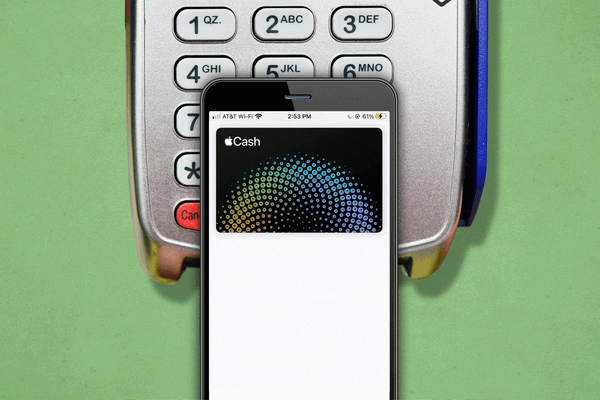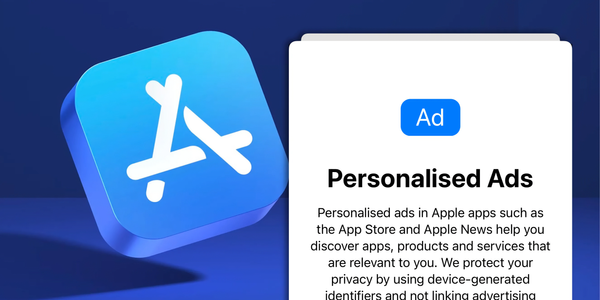What's new in iOS 17?

Apple just launched its new mobile operating system this week, iOS 17. Everyone in the tech world is talking about it and calling it one of the best updates in a long time, but then there are some boomers on Twitter with the same old jokes asking, "Awww what's new in iOS 17? It is literally the same thing."
Well, it is not. Here are the new features in iOS 17 and why you should update your phone:
Live Voicemail (Call screening)
So, there is this new feature called Live Voicemail that automatically sends your calls to voicemail and transcribes the voicemails live on screen. So, if you feel the call is important, you can just choose to pick up the call and start talking to the person. It looks something like this:

It's really cool and helps you filter out spam calls without answering your phone. Oh, also, if you think the person calling you is a scammer or someone who should not contact you again, you have a single-tap button that allows you to block callers from the call page itself.
Standby Mode
I'm sure you have seen those smart devices with a screen on them. Like this one:

Well, your iPhone can do this now without any additional hardware equipment. This new feature is called Standby mode, and it becomes active when you are charging your phone and turn it to a horizontal orientation. A new page opens, which allows you to add widgets, the time, and so much more to your Standby page. It gives you a range of customizable options and is really functional. This feature is best used on the iPhone 14 Pro (Max) and the iPhone 15 Pro (Max) because they have the always-on display feature. Other iPhones also get this feature, but to look at your Standby page, you need to tap on your screen. I'd suggest getting a MagSafe charging stand that you can put on your bedside table if you have an iPhone that fully supports this feature. That way, you get a complete smart home device-like experience. This feature is honestly so cool and probably one of my favourites.

Check-in
You know how every time you leave the house or go on a trip, your loved ones ask you to tell them when you arrive? And then most of the time, it slips your mind. Well, Apple has a solution for this. They have introduced a new feature in the Messages app that lets the other person know when you have reached your desired destination.
Assuming you haven't (I hope it doesn't happen), it will share key information that can help locate you. You can customise this, but if you don't reach your destination, key data about your taken path, your phone's cellular access, and battery information will be shared with your trusted contact so they can find you.
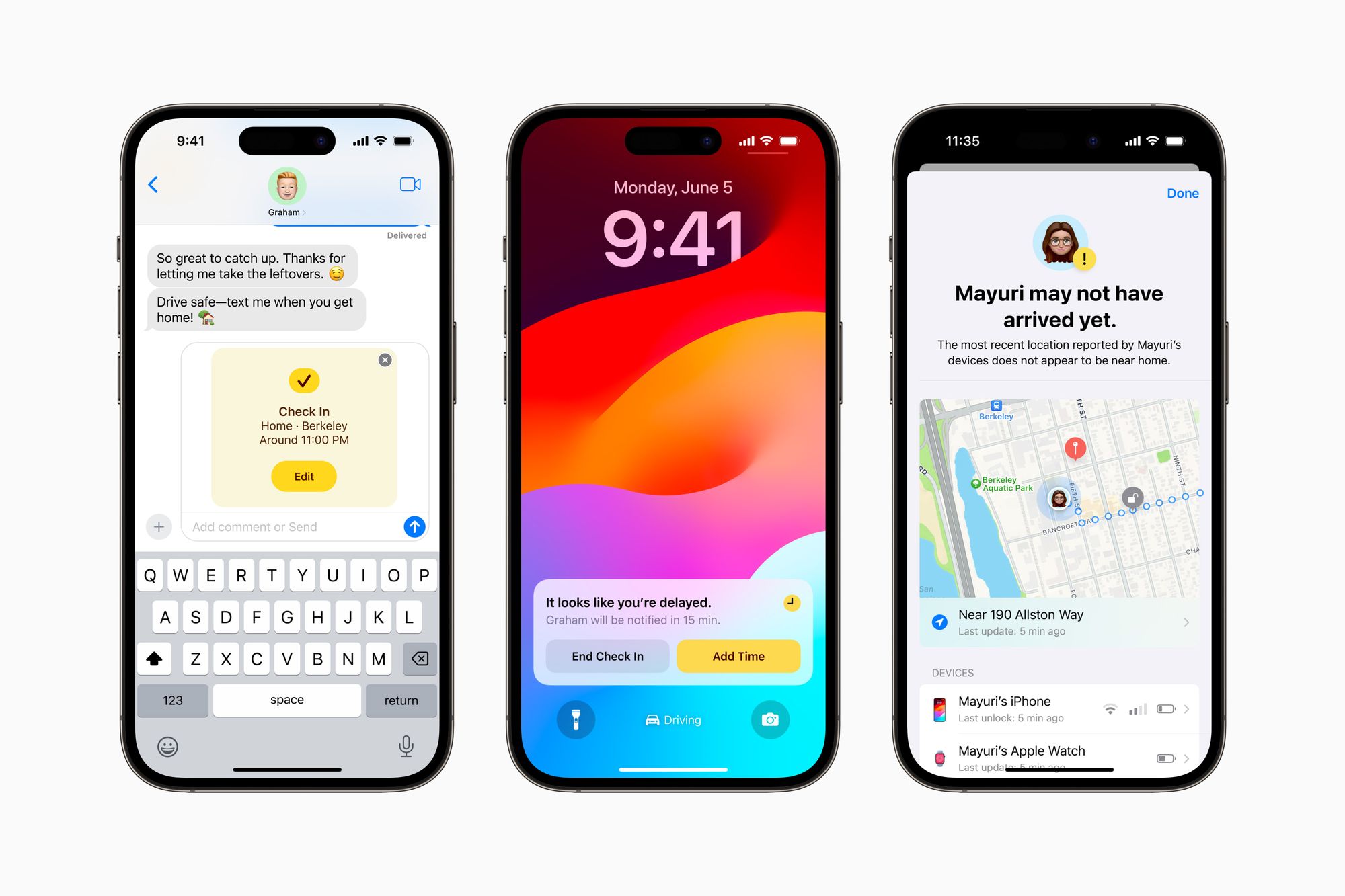
This feature is honestly game-changing, and it's crazy how Apple is emphasising safety features in its products.
NameDrop
Sharing contact information has always been a hassle, but this new feature allows for seamless contact sharing! If you bring your iPhone or Apple Watch close to another iPhone, you'll get a prompt to share your contact information with the other person. With just a tap, the other person will receive all of your details. This is so simple, but so convenient at the same time.

Other features
Apple also has a bunch of other features but again if I write so much about each of them, this issue will never end. So now, that I have summarised the big features of iOS 17, here are the rest in a condensed form.
- AirDrop now uses the internet to transfer files across devices so you can step away from someone while you AirDrop them something.
- iOS 17 introduces a new journalling app that will be available later this year. The Health app also allows you to log your mood now. This new mental health log feature is an extension of their Journal app.
- You can now have group music sessions through CarPlay. For example, my phone can be connected to the car stereo's system but someone else sitting the backseat can also change the music and volume via this new feature.
- The Music app features a small redesign which makes the user-experience even better.
- You can now share your passwords to your Family members by creating a new shared passwords folder.
- iOS can now autofill OTPs from your email app! Plus it also allows you delete OTPs automatically after they have been used.
- You can download the maps of a particular region for offline usage.
- Spotlight and Siri get a few minor updates that improves their performance and usability
- Communication Safety has been implemented that blurs NSFW (Sensitive) content on your phone and double checks if you want to view it and directs you to appropriate resources if you feel uncomfortable.
- The AirPods Pro get a new Adaptive noise cancelling mode that adjusts the level of noise cancelling based on your surroundings.
- You now also get a contact poster. So you customise how the incoming call screen will look like when you call someone. For example, you can add your image that is visible to all your contacts. (Not such a great feature on my opinion)
- You can now leave a video-mail (similar to voicemail) on FaceTime if the other person does not pick up your call.
- iOS 17 gets native support for stickers. It allows you to create stickers from your Photos and use them though the keyboard across all apps.
- Other minor updates can be checked out at Apple's Offical iOS page
Yeah, that's everything that's new and significant in iOS 17. Personally, I love the new additions, but I have to say, you might want to wait to update your device. I've noticed a sharp fall in battery life, and my phone has stuttered on several occasions. But in all fairness, this is the first build of the new software, so it's bound to have some issues. I'd recommend that the average person update their device once iOS 17.1 is released with bug fixes. But again, my experience may be different because I'm running a slightly older phone (cue for my parents to buy me a new one).
Anyway, this is all there was in iOS 17. Apple also launched a new WatchOS update that you might want to check out. Apple is also due to launch its new Mac operating system on September 27th, so stay tuned for that, and I'll catch you then.